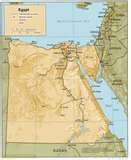Back in #19, I remember Jonathan deciding to explore Twitter and there it is still on his blog (s). It is easy to see how these short messages started life as SMS messages, but perhaps less obvious how useful they can be outside SMS. They remind me of the quick takes in Facebook where people tell you what they are doing at this minute and indeed that is one use for the tweets. And so I suppose that if these tweets are coming through on blogs and other network applications, people will know where you are and where you are heading, and whether you can be at Brunetti's for a coffee in ten. I am obviously working this through in my head as I go.
So this is possible, but do I want to be reporting on my actions every minute? I looked at Twitter when Jonathan was experimenting with it in #19 and my reaction then was that I didn't. However, despite yesterday deciding that I wasn't going to bother, today I have enrolled and have linked Twitter up to this blog, Hecuba's Story, and also to my Facebook profile. Doing both of these connections was simple as and just a really good example of how interconnected all these applications are and how interconnected people expect them to be.
I can see the usefulness of it, but don't seem to have many friends who use it. Surprise, surprise - I found two colleagues, Jonathan and Fiona. It certainly could be useful if friends were online and wanted to catch up. Maybe having it up on my Facebook profile will make people more aware of Twitter and encourage them to join in. Like many Web 2.0 things it is good to know that they are possible and to know how to sign up and operate them. Again, in terms of my specific personal learning goal, I am not clear what I could use this for in relation to local and family history. In the library generally, however, Twitter could used to tell people where you are and what you are doing, e.g. at a meeting. VOIP should enable us to do this when installed but in the meanwhile maybe this is an option.
Saturday, January 5, 2008
#34 Using the web for better health
As with the previous thing, thing #34 doesn't have too many applications for local and family history in public libraries. The only, but a fairly loose, connection is about the health and well-being of staff. Again, I tried both FitDay and Nutridiary but I found both of them fairly frustrating to use. One of them allowed one to build up a standard meal and then repeat it, and that was useful but mostly I found the food they had listed didn't seem to relate to food that I wanted to report - that went for both of them as they seemed to focus on a limited range of processed food. It was good to have the various reports, particularly those about the calories consumed versus calories burned, and also the nutrient requirements.
Nutridiary also had a community element and this may be useful for people who need to be part of a community to manage their weight. It, like many other online tools, seems to be capitalizing on the value of social networking. I see ads often about WeightWatchers having an online program and I wonder where this paid program fits into the general scenario about weightwatching which is indeed what this topic is about. I imagine that the infrastructure of Weighwatchers would be able to provide a much more comprehensive food database.
Nutridiary also had a community element and this may be useful for people who need to be part of a community to manage their weight. It, like many other online tools, seems to be capitalizing on the value of social networking. I see ads often about WeightWatchers having an online program and I wonder where this paid program fits into the general scenario about weightwatching which is indeed what this topic is about. I imagine that the infrastructure of Weighwatchers would be able to provide a much more comprehensive food database.
#33 Express yourself through online art
This topic was just about having a bit of fun and it was, of course, hard to fit into my avowed aim of finding stuff that is potentially relevant to local and family history. I tried all the sites, Falling sand, Mr Picassohead, Snowflakemaker, and String Spin. Falling sand was very engaging to watch and it was fun to interact with as well as to seeh the inevitability of things coming together and then the changes that could occur with a flick of the mouse. Mr Picassohead was a fun application and one that I can see application for in youth services, but I found the Snowflakemaker fairly boring. String Spin in the version one was also a bit basic but I enjoyed version two where I could draw and it would create an increasingly amazing structure around what I had drawn. It was certainly fun to see some of the potential of the web.
Labels:
Falling sand,
Mr Picassohead,
Snowflakemaker,
String Spin
#32 Online file storage with Omnidrive
Omnidrive sounds like it would be the answer to this woman's prayers! How often do I find myself at home wanting a file from work or vice versa? And 1 gb of free memory in a web-based application sounds wonderful. I email backwards and forwards but that doesn't always get through firewalls, and I carry stuff on my "message-sticks". I am attracted by the SnipShot facility for editing images and the ability to use Zoho for editing material. But maybe that's where the warning bells should have started out in my dream. In #18 I never managed to register for Zoho and it hung my Firefox several times until I gave up and used Google for the exercise instead.
So what happened to my Omnidrive dream? I got into the website easily enough and proceeded to sign up. My email id was accepted as available as was my username, but every time I tried to sign up I got an error message and that was that. I seemed to be able to everything else I wanted on the site, just not sign up! I have sent the error message to Omnidrive help so we'll see how we go. BTW I also went back to Zoho and the website came up with a signin for me but said the password that they had on the screen didn't match my id. I tried to do the forgot password scenario and guess what! My Firefox hung and I had to reboot. Is this about ME and my PC, or is it that these applications don't work with Firefox? I can pursue them further at work with Explorer but that will be no use to me at home with Firefox.
So what happened to my Omnidrive dream? I got into the website easily enough and proceeded to sign up. My email id was accepted as available as was my username, but every time I tried to sign up I got an error message and that was that. I seemed to be able to everything else I wanted on the site, just not sign up! I have sent the error message to Omnidrive help so we'll see how we go. BTW I also went back to Zoho and the website came up with a signin for me but said the password that they had on the screen didn't match my id. I tried to do the forgot password scenario and guess what! My Firefox hung and I had to reboot. Is this about ME and my PC, or is it that these applications don't work with Firefox? I can pursue them further at work with Explorer but that will be no use to me at home with Firefox.
Thursday, January 3, 2008
#31 Get organized with Plaxo
One of the growth areas seems to be sites where you can set up organizational calendars, task lists etc for free. Remember the milk, Jotlet and Plaxo are ones mentioned in the learning notes and Yahoo and Google also offer options. I registered with Plaxo which seems to have the benefit of syncing with other programs such as Outlook, Yahoo, Hotmail etc. It also provides links and feeds to other places where you are a member, such as Flickr, Facebook. You can access your account through multiple PCs and get auto updates from the synced contacts. Although its origins may lie in being an address book and calendar, Plaxo seems now to be trying to become a social networking tool and I'm not sure it has a clear identity.
I signed up and immediately had my (not very many) contacts from Hotmail loaded. When I tried to get further contacts from Outlook I was told this was only supported by Explorer (I use Firefox). My links to Flickr etc worked fine. I moved on to the calendar and created a work calendar and a home calendar. It was good to be able to display both superimposed, though the functionality didn't seem as good as Lotusnotes or Outlook. One downside was that if you put something in the wrong calendar, you couldn't just change the calendar, you had to trash the entry and start again in the other calendar even those both were open at the time.
Syncing with Outlook for calendar and contacts then became a clear option, though I had to do a download and there were dire warnings about saving backup files so I didn't proceed. I am not sure why this didn't come up as an option earlier when I was trying to load contacts. I added and completed tasks. I searched icalshare.com and with difficulty found something I wanted to load: a list of Australian holidays. But then I couldn't do anything with it. Icalshare.com doesn't appear to be a site whose link is supported by Plaxo and Firefox didn't want to upload the link anyway.
Whilst I am sure that this is a good idea in theory, I don't fancy this as being much use to me or my colleagues. I need to use Lotusnotes as my electronic calendar at work as this is the calendar on which the organization operates. I already use Outlook at home and share my personal events with my work calendar by inviting my work persona to those events. And sometimes I do it the other way when something from work will impinge on the private. This usually works, though Lotusnotes can be a bit funny with accepting multiple day events from Outlook. If they all synced it would be fine, but I don't really want yet another calendar and address book, even if it is available via the web.
I signed up and immediately had my (not very many) contacts from Hotmail loaded. When I tried to get further contacts from Outlook I was told this was only supported by Explorer (I use Firefox). My links to Flickr etc worked fine. I moved on to the calendar and created a work calendar and a home calendar. It was good to be able to display both superimposed, though the functionality didn't seem as good as Lotusnotes or Outlook. One downside was that if you put something in the wrong calendar, you couldn't just change the calendar, you had to trash the entry and start again in the other calendar even those both were open at the time.
Syncing with Outlook for calendar and contacts then became a clear option, though I had to do a download and there were dire warnings about saving backup files so I didn't proceed. I am not sure why this didn't come up as an option earlier when I was trying to load contacts. I added and completed tasks. I searched icalshare.com and with difficulty found something I wanted to load: a list of Australian holidays. But then I couldn't do anything with it. Icalshare.com doesn't appear to be a site whose link is supported by Plaxo and Firefox didn't want to upload the link anyway.
Whilst I am sure that this is a good idea in theory, I don't fancy this as being much use to me or my colleagues. I need to use Lotusnotes as my electronic calendar at work as this is the calendar on which the organization operates. I already use Outlook at home and share my personal events with my work calendar by inviting my work persona to those events. And sometimes I do it the other way when something from work will impinge on the private. This usually works, though Lotusnotes can be a bit funny with accepting multiple day events from Outlook. If they all synced it would be fine, but I don't really want yet another calendar and address book, even if it is available via the web.
Tuesday, January 1, 2008
#30 I'm in UR Library, Readin UR books, oops in UR fridge
Despite being very fond of cats (the furry type), I find this LOLcat phenomenon a bit strange. It has apparently been around since 2005 and there are heaps of examples of these strange cats supposedly speaking strange English. I trawled around the sites and finally captioned one of my own photographs using the I can has cheezburger site. I couldn't quite bring myself to use the LOLcat speak, so I guess this really isn't a proper example of a LOLcat.
#29 Scrapblog - I'm in love?
Well, I am not totally in love with this as I seemed to have all sorts of problems with Scrapblog. Firstly, and I have no one else to blame for this I didn't do the quick tour and was a bit mystified about stuff. I didn't find help very useful as I appeared to have had to register first, and I only found the FAQ after I had resolved my confusion. I also hadn't obeyed instructions in #27 and had saved a bunch of photos about Egypt with Agatha Christie in mind but no Agatha Christie. Sooo, I had to go back and save a few more.
Then once I had chosen a template and wanted to upload photos from Photobucket, the link wasn't working and I was told to try again later - several times. I don't know where the problem lay but I copied the photos I needed to my hard drive and uploaded them successfully from there. Then I was ready and I published! This was taking quite a while and I left the room. Mistake! When I came back, Scrapblog was back at the home page. Gulp! Had I lost it all?
I logged in and found my Agatha Christie Scrapblog but do you think I could work out how to share it with Flickr? The FAQ which I had discovered by that time said to go to the "share" option up the top, but that was only there in the creation section. I assume that once a Scrapblog is published you don't get another option to share. I gave up at this point and was closing down Scrapblog when I discovered another page open. That page was the end of the publishing process and gave me the option to share with Flickr. Phew!! It had been sitting there all along. Duh! Anyway, my Agatha Christie scrapblog is now saved on Flickr. I am sure it will be easier next time ;>), but I do worry about the slowness particularly if we are wanting to use it at work.
Then once I had chosen a template and wanted to upload photos from Photobucket, the link wasn't working and I was told to try again later - several times. I don't know where the problem lay but I copied the photos I needed to my hard drive and uploaded them successfully from there. Then I was ready and I published! This was taking quite a while and I left the room. Mistake! When I came back, Scrapblog was back at the home page. Gulp! Had I lost it all?
I logged in and found my Agatha Christie Scrapblog but do you think I could work out how to share it with Flickr? The FAQ which I had discovered by that time said to go to the "share" option up the top, but that was only there in the creation section. I assume that once a Scrapblog is published you don't get another option to share. I gave up at this point and was closing down Scrapblog when I discovered another page open. That page was the end of the publishing process and gave me the option to share with Flickr. Phew!! It had been sitting there all along. Duh! Anyway, my Agatha Christie scrapblog is now saved on Flickr. I am sure it will be easier next time ;>), but I do worry about the slowness particularly if we are wanting to use it at work.
#28 Well we're big rock singers...

I checked out all of the sites mentioned in the Learning 2.1 blog and decided that as I didn't aspire to be on a cover myself that I would use my big hero, Hawthorn Library which is going to celebrate 150 years of continuous service to the community in 2010. Using Hawthorn Library as a tourist target would be a good promotion, never mind that the building photographed was demolished in the 1990s. It was very easy to upload a photo and I can see that we could use this sort of thing for promotion. I just had a slight moment of reflection about the copyright of the covers?
#27 Photobucket
I hadn't used Photobucket before so I was keen to give it a go. I signed up fairly easily (except that there is another Polyxena who had taken my name). Then I got a bit waylaid by playing around with atavars and dressing and redressing them. Are atavars the 21st century version of the cutout dolls of my youth, I wondered?
After playing with the avatar palled, I created an album of photographs about Egypt and loaded up a link to my blog. I did the same with a slideshow I created, and was really impressed by the ease of creating the slideshow and the number of possible formats. Again like with my widgets the sizing does not look perfect and I am not sure how to change it.
One of the things that I like about Flickr is the ability to add favourites and make friends and send messages. If this is possible in Photobucket, it passed me by. I also found the ads very, very intrusive. And then there is the copyright issue. Flickr has made a very clear stand on this with Creative Commons, but with Photobucket it seems to be open slather. I think that I will be staying with Flickr for the present but like many things that I have touched on in Learning 2.0 and Learning 2.1 I know that my knowledge of Photobucket is fairly superficial at this stage.
After playing with the avatar palled, I created an album of photographs about Egypt and loaded up a link to my blog. I did the same with a slideshow I created, and was really impressed by the ease of creating the slideshow and the number of possible formats. Again like with my widgets the sizing does not look perfect and I am not sure how to change it.
One of the things that I like about Flickr is the ability to add favourites and make friends and send messages. If this is possible in Photobucket, it passed me by. I also found the ads very, very intrusive. And then there is the copyright issue. Flickr has made a very clear stand on this with Creative Commons, but with Photobucket it seems to be open slather. I think that I will be staying with Flickr for the present but like many things that I have touched on in Learning 2.0 and Learning 2.1 I know that my knowledge of Photobucket is fairly superficial at this stage.
#26 Little bits of the Internet, on your desktop
This was a bit of fun - the instructions for yourminis are a bit different now from when the #26 post was done in June 2007, but it was all straightforward. I had been playing around with widgets on various Ning sites in the last few weeks so I was familiar with them. Yourminis offered a fairly small range of widgets or gadgets as Windows call them.
My problem arose when I selected and tried to copy them to my blog. It was all right if I posted in a normal post, but when I tried to add them to my sidebar I simply could not work out a way to resize. I attempted to do this with a couple and finally ended up with a weather one which can mostly be seen. In fact, if the ad for Weather Channel which was not visible in yourminis were not there, all of it could be viewed.
I tried changing the measurements and alignment in the HTML but that didn't seem to make any difference - I always had a bit on the right side chopped off. I wonder whether it would look all right if viewed in Explorer - I'll check that out when I'm at work. I've left it there for the minute, imperfect as it is, and note that the current Melbourne weather brought to me here by Weather Channel is different to the current weather brought to me on my browser by accuweather. Who is right? My thermometer says something different again. All I know is that it is HOT particularly for Hecuba with her long coat. This task has also been a trigger for me to go back to one of my pages on Ning and successfully load the weather widget.
My problem arose when I selected and tried to copy them to my blog. It was all right if I posted in a normal post, but when I tried to add them to my sidebar I simply could not work out a way to resize. I attempted to do this with a couple and finally ended up with a weather one which can mostly be seen. In fact, if the ad for Weather Channel which was not visible in yourminis were not there, all of it could be viewed.
I tried changing the measurements and alignment in the HTML but that didn't seem to make any difference - I always had a bit on the right side chopped off. I wonder whether it would look all right if viewed in Explorer - I'll check that out when I'm at work. I've left it there for the minute, imperfect as it is, and note that the current Melbourne weather brought to me here by Weather Channel is different to the current weather brought to me on my browser by accuweather. Who is right? My thermometer says something different again. All I know is that it is HOT particularly for Hecuba with her long coat. This task has also been a trigger for me to go back to one of my pages on Ning and successfully load the weather widget.
#25 Newsletters in a Pop!
It may be today's heat in Melbourne, but I can't get very enthused over LetterPop. LetterPop is an email newsletter site that provides templates and enables you to store and distribute your newsletters and announcements by email. There are charging versions that are focused towards business as well as personal or community. The free, basic version allows for the publication of up to 10 newsletters and the uploading of 25 photographs/images. Images can be uploaded from your own hard-drive or you can make a very easy link to your Flickr account - you can't upload from any other Flickr account. You can keep up to 25 email contacts and use this address book to create individual mailing lists. This doesn't seem a very large number of contacts even if you just want to invite people to social events. And 25 images would leave you with a total of 2.5 per newsletter/announcement.
I created a one-pager announcing the 150th birthday of library services in Boroondara in 2010, called Hawthorn Library Turns 150! I wasn't particularly attracted by the templates, but I chose a fairly simple template with only one photo and various columns of text. I easily uploaded a photo of Hawthorn Library from my hard drive and checked the Flickr link which looked like it would have worked if I had a relevant photo there. Once I had uploaded the photo and saved it, I couldn't work out any way to manipulate the photo or indeed to delete it. Maybe I was missing something, but the only option seemed to be to trash the whole thing and start again! That's one of the reasons I didn't explore the Flickr option fully.
When typing the text columns, I was constantly irritated when starting a new paragraph as all previous formatting fell off. There did appear to be an option to upload from Word but I didn't try that. I edited and saved the document a couple of times and finally "published" it. I then listed a few contacts in the address book and created a mailing list for my announcement. This was all very straight-forward. I mailed the announcement at 12.33 pm and was told it was queued for sending. The site warned that the sending may not be immediate but the email link arrived about ten minutes later.
The main advantage of LetterPop is that it combines provision of a range of fairly easily-usable templates for various occasions with the facility to keep an address book and create focussed mailing lists. I can imagine that it might be useful to individuals who want to circulate things to family and friends and maybe for small business. It could also be useful for people who use public access PCs and, therefore, can't store their own address books. And, of course, because the email provides a link to a url rather than an attachment, the tool does obviate the necessity of adding attachments which are the bane of some firewalls.
In terms of my own use, I think that I will stick to Word which now provides most of what one once had to buy Publisher for and to Outlook which allows me to set up mailing groups for specific purposes. But in terms of Boroondara there could be some use because of the firewalls and for public access PCs.
I created a one-pager announcing the 150th birthday of library services in Boroondara in 2010, called Hawthorn Library Turns 150! I wasn't particularly attracted by the templates, but I chose a fairly simple template with only one photo and various columns of text. I easily uploaded a photo of Hawthorn Library from my hard drive and checked the Flickr link which looked like it would have worked if I had a relevant photo there. Once I had uploaded the photo and saved it, I couldn't work out any way to manipulate the photo or indeed to delete it. Maybe I was missing something, but the only option seemed to be to trash the whole thing and start again! That's one of the reasons I didn't explore the Flickr option fully.
When typing the text columns, I was constantly irritated when starting a new paragraph as all previous formatting fell off. There did appear to be an option to upload from Word but I didn't try that. I edited and saved the document a couple of times and finally "published" it. I then listed a few contacts in the address book and created a mailing list for my announcement. This was all very straight-forward. I mailed the announcement at 12.33 pm and was told it was queued for sending. The site warned that the sending may not be immediate but the email link arrived about ten minutes later.
The main advantage of LetterPop is that it combines provision of a range of fairly easily-usable templates for various occasions with the facility to keep an address book and create focussed mailing lists. I can imagine that it might be useful to individuals who want to circulate things to family and friends and maybe for small business. It could also be useful for people who use public access PCs and, therefore, can't store their own address books. And, of course, because the email provides a link to a url rather than an attachment, the tool does obviate the necessity of adding attachments which are the bane of some firewalls.
In terms of my own use, I think that I will stick to Word which now provides most of what one once had to buy Publisher for and to Outlook which allows me to set up mailing groups for specific purposes. But in terms of Boroondara there could be some use because of the firewalls and for public access PCs.
#24 Zamzar reprise
Now that I am on my own computer, I have looked a bit further at Zamzar. I've looked at the URL conversion possibilities and I've installed the Zamzar convert button on my browser. This was incredibly easy with Firefox. It all seems straightforward and useful.
I know there are often PDF files in websites that I would like to have in a more manipulable file type. Indeed on our own intranet there are many forms that I would like to convert so that I can fill them in on the PC, rather than having to print them off and handwrite responses. I can see that Zamzar will be my friend too!
I know there are often PDF files in websites that I would like to have in a more manipulable file type. Indeed on our own intranet there are many forms that I would like to convert so that I can fill them in on the PC, rather than having to print them off and handwrite responses. I can see that Zamzar will be my friend too!
Monday, December 31, 2007
#24 Got file conversion issues?
Well, here it is not yet New Year and I am starting on Learning 2.1. So thing number 24 here I come. I can imagine why the people at Learning 2.1 could consider Zamzar.com a new friend. Unless you want to convert mega files or deal with file storage issues, you don't even have to register or signup for a program. In a simple four step process you browse for the file you want to convert, choose the file type you want to convert it to, type in your email address and press convert. Voila! You get an email with a link to enable you to download the converted file. As the link only remains there for a day (for free users anyway), you would want to be doing this as a pretty instant process.
There's a tool that you can add to your browser toolbar to facilitate the process for urls - I haven't tried that yet as I'm using someone else's PC while Hawthorn Library is being painted. There seems to be a very comprehensive list of text, image, video, and audio formats (including compressed types). I was particularly impressed by being able to convert to and from PDF as this is something I often want to do. My one gripe was that when you browse for the file it doesn't show the link in the box and you, therefore, don't know that it was selected it. I will install the link to my browser toolbar once I am back there and am sure that this will come in handy. It would also come in handy for the public PCs, I'm sure.
There's a tool that you can add to your browser toolbar to facilitate the process for urls - I haven't tried that yet as I'm using someone else's PC while Hawthorn Library is being painted. There seems to be a very comprehensive list of text, image, video, and audio formats (including compressed types). I was particularly impressed by being able to convert to and from PDF as this is something I often want to do. My one gripe was that when you browse for the file it doesn't show the link in the box and you, therefore, don't know that it was selected it. I will install the link to my browser toolbar once I am back there and am sure that this will come in handy. It would also come in handy for the public PCs, I'm sure.
Sunday, December 30, 2007
A change in the wind for public library managers?
I was surprised recently to see this ad featured in Helene Blowers' Librarybytes blog. She was also surprised to see the ad! It looks like a change is in the air. I might have to start looking at key selection criteria for jobs. Helene's post had a comment from someone who thought she/he wouldn't want prospective employers reading the blog. What do you think?
Subscribe to:
Comments (Atom)