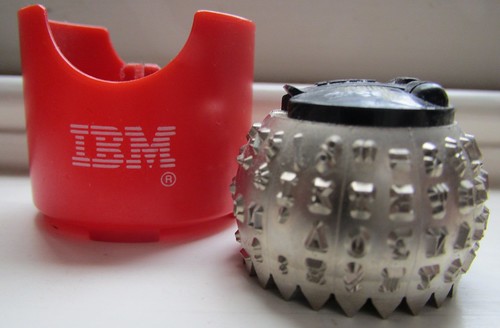I am not really much into video creation, I must say. I have been using Youtube for years and I really love the use it has for archival material. It is great to preserve and disseminate film footage and sound archives. These play a very special role in family and local history, and any sort of history really.
I have had a Youtube channel for a few years, but I have usually used it for videos that I have made using photos. Sites such as Animoto and the late lamented Pummelvision have been ones I have used to document things, such as my year in photos, my uncle's life when he died, a trip to Shanghai and others. Yes, cats have definitely featured. But that's the web.This is my Shanghai video:
I can see a real use for this in family and local history to document a series of photos about a particular place or person. This is a very brief one I did when my uncle died, but I would like to experiment with doing some local or family history focused ones.
While doing this Thing I signed up for Vine and was amazed at the very large number of my friends who were on it. I was also interested to see that one of the trending topics was cats. I am a great Henri and Simon's cat fan so this was heartening to me. I haven't loaded anything to Vine yet. I think this has a lot to do with my real aversion to jerky handheld video. For the library profession, I think it is important that we don't produce amateurish stuff that gives a bad impression. I am sure that many members of the profession do have these skills - just not me.
And I did do a Vizify twitter video of my account today. That showed me who my golden followers are. You can see it here.
Tuesday, December 31, 2013
Monday, December 30, 2013
#blog12daysxmas Post 6 #anz23mthings Thing 5 Photos+Maps+Apps
I was determined to use the opportunity of #blog12daysxmas to get back to my #anz23mthings, particularly as I fell out of it during #blogjune and have lacked the mojo to get back to it since then. Unfortunately working on this Thing has made me feel rather disheartened.
Thing 5 of the 23 mobile things is all about a mixture of my favourite things: technology and local history. So I should be so excited about this. We were given three apps/sites to explore Historypin and WhatwasThere which both have both apps and websites and Sepiatown which only has a website.
This combination of old and new photos and maps is something that I have long felt was a really special thing that mobile phones could do. I want to be able to walk down the street and have my phone tell me when there is something that someone has considered of historical importance nearby, show me what it used to be like and give me info about the site as well as links to further information. And yes I know someone has to research the places and input the photos and data and do the geo links. But I am more than willing to do that if I can find a good app.
All these sites show the potential for this long term dream of mine, but unless I am really missing something none really do it for me.
SepiaTown: from here to then is a nice site but it doesn't have an app, so it only ever had the potential to succeed in part of my dream. Unfortunately there were very few photos around me (three in the Melbourne CBD to be precise) but that's a matter of them being put up. It is fairly clean and simple site: you search a map and find nearby photos, click on them and then you can also look at Google streetview. Or you can do a random search. The photo and the map/streetview are adjacent to each other on the screen so I don't know how this would work in an app without being completely configured. I played around with a photo of the State Library of Victoria, and then some Random searches which mostly brought me to NYC but also France and Germany. Sepiatown focuses on specific cities and has a number of featured cities including Sydney where there are lots of photos loaded. All that I hit were from the Powerhouse, but that may have been chance.
Then I did a specific search for Athens, Greece. Not good: there seemed to be only one photo in Greece taken in Livadeia in 1947. There was no Google imagery available for the Now version of this photo. I was interested in looking for Greece, because I was thinking about how we could use such tools for relating to our aging ethnic communities and how we could use their photos and memories. And that's certainly not to say we can't use the tool for that purpose, just that we would be starting completely from scratch. And it looks like the Now part of it might be very limited.

WhatWasThere has both a website and an app. Again Melbourne didn't feature highly on the agenda so in this case I decided to give in and move to North America where most of the photos seemed to be centred (er centered). I had fun playing around with some places I knew in San Francisco. Again, you search for a location and the site goes to the Google map and brings up a list of nearby sites. I enjoyed looking at Mission Dolores and a couple of other buildings in the Mission area. The way this site worked was slightly different. You got the "old" photo and then when you asked for the now the old photo was superimposed over the now and you could fade it out. Nice. Again I did a check of Athens, Greece. There was one lovely old photo of the Agora in 1908. But for Greece there was no Now option on offer. Not even in Athens. Leaving aside photos belonging to our ethnic communities, there are fabulous historical photos of Athens and this could be such a great tool for documenting that history. But apparently there is no Now for comparison.
I loaded the app for WhatWasthere and went out for a walk with it. But as there was nothing there it wasn't very useful. It looked like I could look at existing photos and load new ones but I couldn't work out a way to search the app ie to find the photos of Athens or San Francisco I had found on my desktop. The app seemed only to be interested in where I was.
And then we come to Historypin. This really is the site with the most potential. I had heard about it ages ago and had the app but I had never done more than have a quick look at it. I got off to a bad start with the app. It kept on freezing on me or throwing me out if, for example, I tried to go to Help. I tried deleting it and reloading it, a necessity because of the freezing. But to no avail. I also couldn't signin in the app as it sent me to a place on the website where I got a message that the page was unknown. Sigh.
So I went to my desktop and opened the website. Setting up an id was fine through Google+, Twitter or Facebook and I created one. I played around on the site looking at all the Channels that had been set up by different organizations and individuals, and also the Tours though I was a bit irritated that you appeared only to be able to browse the Tours not search them. There are good FAQs for loading photos and other processes. I went on a couple of Tours in NYC and was quite excited about the prospect of doing a little trial tour for myself. I looked at the map locally and found quite a few photos. So I worked out my tour which was going to be linked to the Collingwood Historical Society Hotels Database. There was one photo of a hotel already there and I thought I would add a few more in the street and create a tour.
I headed off with my phone but alas and alack I still couldn't sign in on the app even though I now had a valid id. It still kept on sending me out of the app to the site to a message that the page requested couldn't be found. This meant I couldn't really do much with the app,eg I couldn't take photos. Also strangely the nearby photos that appeared on the website never came up on the app. I took photos and came home. I wondered if my lack of access to the app had something to do with my phone? I remembered I had loaded the app on my ancient (well a couple of years old) iPod and checked there. Again I couldn't sign in and got sent to the same page missing part of the site. But I did manage to get into Help which I had not been able to do on my iPhone. So I sent an email explaining my issues. The result was immediate:

Eventually I found another email address on the website and so I wait for a response about the app. I do have photos and I will experiment setting up a Tour but it is very frustrating not to have mobile access. And yes there are also lots of lovely photos on the Greek map. But unless I am missing something the only way I can see streetview on Historypin is if it has been incorporated into a tour? I'll have to try to create a Greek one to see if there are any options.
Meanwhile, I need to delete the Historypin app and reinstall it again as it has hung again.
I still have my dream, but I do wonder why all these sites only allow loading of photos from live camera or your own files. I would love to be able to load stuff from Flickr or websites like Trove. It would also be good to have interactive links as I found one example of a photo on HistoryPin with an incorrect caption that has been corrected on the main website.
I loaded the app for WhatWasthere and went out for a walk with it. But as there was nothing there it wasn't very useful. It looked like I could look at existing photos and load new ones but I couldn't work out a way to search the app ie to find the photos of Athens or San Francisco I had found on my desktop. The app seemed only to be interested in where I was.
And then we come to Historypin. This really is the site with the most potential. I had heard about it ages ago and had the app but I had never done more than have a quick look at it. I got off to a bad start with the app. It kept on freezing on me or throwing me out if, for example, I tried to go to Help. I tried deleting it and reloading it, a necessity because of the freezing. But to no avail. I also couldn't signin in the app as it sent me to a place on the website where I got a message that the page was unknown. Sigh.
So I went to my desktop and opened the website. Setting up an id was fine through Google+, Twitter or Facebook and I created one. I played around on the site looking at all the Channels that had been set up by different organizations and individuals, and also the Tours though I was a bit irritated that you appeared only to be able to browse the Tours not search them. There are good FAQs for loading photos and other processes. I went on a couple of Tours in NYC and was quite excited about the prospect of doing a little trial tour for myself. I looked at the map locally and found quite a few photos. So I worked out my tour which was going to be linked to the Collingwood Historical Society Hotels Database. There was one photo of a hotel already there and I thought I would add a few more in the street and create a tour.
I headed off with my phone but alas and alack I still couldn't sign in on the app even though I now had a valid id. It still kept on sending me out of the app to the site to a message that the page requested couldn't be found. This meant I couldn't really do much with the app,eg I couldn't take photos. Also strangely the nearby photos that appeared on the website never came up on the app. I took photos and came home. I wondered if my lack of access to the app had something to do with my phone? I remembered I had loaded the app on my ancient (well a couple of years old) iPod and checked there. Again I couldn't sign in and got sent to the same page missing part of the site. But I did manage to get into Help which I had not been able to do on my iPhone. So I sent an email explaining my issues. The result was immediate:

Eventually I found another email address on the website and so I wait for a response about the app. I do have photos and I will experiment setting up a Tour but it is very frustrating not to have mobile access. And yes there are also lots of lovely photos on the Greek map. But unless I am missing something the only way I can see streetview on Historypin is if it has been incorporated into a tour? I'll have to try to create a Greek one to see if there are any options.
Meanwhile, I need to delete the Historypin app and reinstall it again as it has hung again.
I still have my dream, but I do wonder why all these sites only allow loading of photos from live camera or your own files. I would love to be able to load stuff from Flickr or websites like Trove. It would also be good to have interactive links as I found one example of a photo on HistoryPin with an incorrect caption that has been corrected on the main website.
Labels:
#blog12daysxmas,
anz23mthings,
HistoryPin,
SepiaTown,
WhatWasThere
Sunday, December 29, 2013
#blog12daysxmas Post 5 #2014PAD

Cat purse for Xmas 365/361 #2013PAD, a photo by Hecuba's Story on Flickr.
For the last few years I have enjoyed the fun and the challenge of taking a photo every day and loading it on Flickr and then into a Photo a Day (PAD) group. The groups I have belonged to were started by my library friend @sarahgb in Wales who administered the group for a few years. She bowed out of being admin this year so I took over the reins for #2013PAD.
We have 67 members in the group and as of today these members had loaded 6,778 photos for 2013. Well, it looks like we won't hit the hoped 7,000 this year (unless lots of people in arrears get a move on and load photos up), but it is pretty good. In fact, it is a great achievement!! So well done, members of #2013PAD!
From those figures you can see that everyone has not loaded a photo every day. Some barely got off the ground, others dip in and out adding photos when the pleasure takes them, and other diehards take a photo every day and load it up.
I am one of the last group, the diehards, and I have posted a photo each day since 1 January. Other top contributors include Dyfnaint, Graham Dash, louiseholmquist, fiant, and Emmadukew. I love doing PAD. For myself, I can look back over the year and see my life at a glance through this set of photos. As we are a very widespread group covering a number of countries in the northern and southern hemispheres, I love seeing the different seasons showing through in the photos. Sometimes, particularly in Spring or Autumn, there will be a bit of overlap with the same flowers featuring in photos from places in very different seasons. We post photos with all sorts of subjects. There are no rules relating to content. Just post a photo you took on the day.
As a sign that the end of 2013 is fast approaching, this morning I set up the new group for 2014. You can find the 2014 Photo a Day Challenge group here. Why don't you join up and enjoy the pleasure of taking a photo a day and documenting your life in that way? Or why not join up your organization? An example of an organization who has been posting photos in 2013PAD is Civica. It has been fun to get a different perspective from them. This is a great way to document a year in the life of your library service.
Look forward to seeing you on Flickr #2014PAD!
Saturday, December 28, 2013
#blog12daysxmas Post 4 ClipPick
Sigh. As my blog post today was going to be about ClipPick, this is a very short and disappointed post. I wonder when the iPhone app will be available in Australia?
Friday, December 27, 2013
#blog12daysxmas Post 3 #librarysecretsanta
 |
| #librarysecretsanta 2013 H365/361 #happy365 |
One of the very pleasant outcomes of being part of an Australian library community on Twitter is that I get to take part in the annual #librarysecretsanta project. I have taken part in this for the last few years and have had great fun researching my allocated twitter colleague and trying to find an appropriate present that is postable and costs $10 max.
I received my #librarysecretsanta present on 23 December. So thanks to my gifter for pulling out plugs and sending it Express post all the way from W.A. I did tweet its arrival on the day according to rules but I have been a bit slack taking and posting a photo. But today is the day and it is done! It's here and it's on Flickr and I'll be tweeting it after I finish this blogpost.
We have a #librarysecretsanta Flickr group too, so you can go over there to have a look at photos of presents people have received over the last few years if you wish. I see that not many people have posted their gift photos to the group this year - or last year for that matter. That's a pity as it is nice to see what ideas people have come up with. It also allows us to use another bit of social media for connectivity. I love that, but maybe everyone else in the library community doesn't? I would be interested in hearing about the community's views on this.
And what was my gift? It was a BOOK. Yes, I am shouting that to the hills. A P-BOOK! In fact one of only two books I got for Christmas :( One of my greatest joys at Christmas from when I was very little was the receiving of new books as gifts. So I really associate Christmas with books. And obviously my gifter had checked out my interest in Greek and Roman classics and ancient history. Thanks #librarysecretsanta gifter! It is a very appropriate gift.
Thursday, December 26, 2013
#blog12daysxmas Post 2 Flickrup?
On the second day of Christmas my Flickr groups featured strongly again. Of course, I took photos and did everything I did with photos on the first day of Christmas. But on the second day of Christmas there was more. @emerald_j (emeraldjoy on Flickr) cooked up the idea that we have a face to face gathering for Melbourne peeps to celebrate the completion of the Flickr 2013 PAD challenge. What a great idea!
The 2013 PAD was a follow on from groups in previous years which my friend @sarahgb in Wales organized and it is true to say that originally there were only one and then two of us from the Antipodes in the first few groups. So how wonderful is it to be able in 2013 to have a face to face gathering of Melbourne members of 2013PAD! We won't be a big group but once upon a time we wouldn't have been a group at all.
After discussion today, we decided to extend the gathering to the #fp13 group as well as there is overlap and it was also an opportunity to meet some other Melbourne Flickr people with, let's face it, a bit of a library background.
So if you are a member of either of these groups and will be in Melbourne on the evening of 2 January, please come along and catch up with other members. It doesn't matter if you will have completed 365 PAD photos or 156 fp13 photos, or if you have just dipped in and out during the year. It would be great to see you.
The details of where and when we are meeting have been posted in the discussion pages of both groups on Flickr. So check up there, or contact me by commenting below. I am looking forward to catching up, whilst reflecting that I don't know what the Flickr equivalent to a tweetup is.
The 2013 PAD was a follow on from groups in previous years which my friend @sarahgb in Wales organized and it is true to say that originally there were only one and then two of us from the Antipodes in the first few groups. So how wonderful is it to be able in 2013 to have a face to face gathering of Melbourne members of 2013PAD! We won't be a big group but once upon a time we wouldn't have been a group at all.
After discussion today, we decided to extend the gathering to the #fp13 group as well as there is overlap and it was also an opportunity to meet some other Melbourne Flickr people with, let's face it, a bit of a library background.
So if you are a member of either of these groups and will be in Melbourne on the evening of 2 January, please come along and catch up with other members. It doesn't matter if you will have completed 365 PAD photos or 156 fp13 photos, or if you have just dipped in and out during the year. It would be great to see you.
The details of where and when we are meeting have been posted in the discussion pages of both groups on Flickr. So check up there, or contact me by commenting below. I am looking forward to catching up, whilst reflecting that I don't know what the Flickr equivalent to a tweetup is.
#blog12daysxmas Post 1 Christmas Day technology
Well here I am starting @blog12daysxmas late again. It's Boxing Day in Melbourne and the first day of Christmas was yesterday. So I am already in catch up mode. I realized today that my last blog post on this blog was for my not-fully-completed #blogjune challenge. Oh well! I guess I just need a challenge to spur me along.
But technology and Web 2.0 were alive and well for me yesterday and show to me the importance of that 23 things program I did all those years ago. On Christmas Day, Twitter (actually my Echofon app) and Facebook and Flickr were all there with me at the beginning of the day as I greeted my online friends all over the world, responded to their greetings and festive wishes, and looked at photos of their life at Christmas.
 |
| Xmas vegetables 365/359 #2013PAD |
As with every day in 2013, on the first day of Christmas I posted photos on Flickr for my two daily 2013 photo challenges #2013PAD and Kathryn Greenhill's #happy365. I took the photos on my phone, uploaded them via my FlickStackr app, edited them via Aviary, edited them in the Flickr app, and duly added them to the appropriate groups. Yes, I have done this for every day of 2013 up to day 359 which was Christmas Day, the first day of Christmas.
I have illustrated this post with the photos I took for these two Flickr groups as a tangible illustration of the integral role technology plays in my life. It is very hard to remember a time when these tools were not part of my life.
I have illustrated this post with the photos I took for these two Flickr groups as a tangible illustration of the integral role technology plays in my life. It is very hard to remember a time when these tools were not part of my life.
Labels:
#blog12daysxmas,
2013PAD,
Echofon,
Flickr,
Flickr Happy365,
FlickStackr
Saturday, July 6, 2013
Old Greek technology Blogjune Day 21
This item definitely falls into the category of old technology. My once beloved IBM Selectric has long since gone, sent to East Timor with a lot of other typewriters. But not the Greek golfballs. The raised surfaces of these golfballs were an innovation in their time and made the IBM Selectrics multilingual. I have these as artefacts now but once they were innovative and truly useful.
Electricity "smart" meter #blogjune Day 20

Electricity "smart" meter 52/25/2 #technology, a photo by Hecuba's Story on Flickr.
I often reflect on the ubiquitous nature of technology and the influences of it on my life. My new electricity "smart" meter has the potential to provide me with more information than I feel I would ever need about my electricity usage - but you never know. There is even a QR code on it.
And, of course, like all changes in technology it really changes work practices. The old walking the streets reading meters roles are changing dramatically, in some cases not being required any more, or in other cases using handheld technology to read the meters as in the case of smart water meters.
1982 Infoserve manual #blogjune Day 19
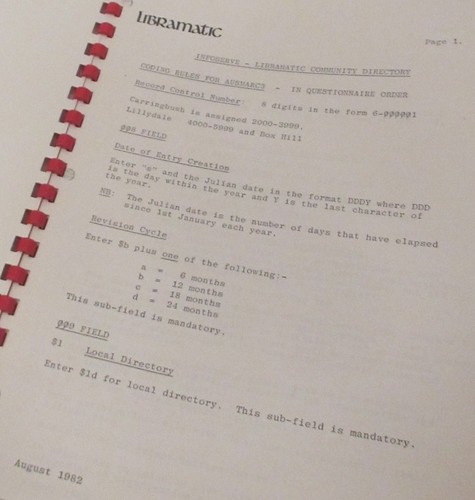
1982 Infoserve manual 52/25/1 #fp13 #technology, a photo by Hecuba's Story on Flickr.
Who remembers Libramatics? I took this photo to post when I was gently taken to task by @petahopkins for throwing out old IT manuals and old copies of LASIE without taking notes or photos. Libramatics were cutting edge library technology in Melbourne in the 1970s and 1980s. They worked with us at Carringbush to produce the world's first computerized catalogue in Greek script (and had a good go at Turkish as well).
This is a page of a 1982 manual for coding community organizations in Infoserve, an automated community directory developed using Ausmarc fields. It was very cool - on fiche of course. Libramatics were great at stepping outside the box when ideas came up. Peter Stansfield had the brilliant but simple idea that if we had Ausmarc tags set up for cataloguing why could we not use them for other sorts of databases, such as a community directory. 245 could as well be the title for a community organization as for a book. And so the concept of Infoserve was born and Libramatics developed the coding for us.
So Peta, thanks for making me think about the importance of this manual in the development of library systems in Australia. I haven't thrown this one out.
Cycling app #blogjune Day18
This is a flyer I noticed in Hawthorn Library for a free Cycling Map App for use in the City of Boroondara. It was good to see that the flyer also had QR codes both for loading the app from the App Store and for loading the map.
Sands & McDougalls to play with #blogjune Day 17
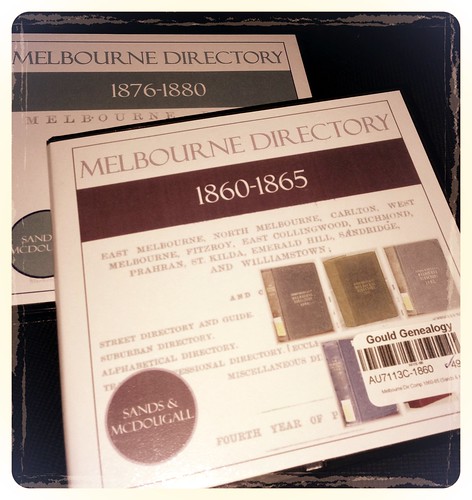
S&Ms to play with H365/175 #happy365, a photo by Hecuba's Story on Flickr.
In most cases I feel that CD ROM technology is something that I have moved on from and was a passing phase. But I still like using them for access to local history databases that are just not available online yet. Let's face it, compared to wading through boxes of microfiche for family and local history searches, the CD ROM form of the Sands and McDougall Melbourne Directories is hi tech. But I do hope the directories will also be available online one day soon.
Labels:
#blogjune,
CD ROMs,
Sands & McDougall Directories
Technology and Time-Keeping #blogjune Day 16

Wind-up Baby Ben clock 52/24/2 #fp13 #wind, a photo by Hecuba's Story on Flickr.
The theme for my Flickr Friday photos this week is "Wind". One of the photos I took for this was of my old wind-up Baby Ben clock. It no longer works as the spring is broken. But I like to have it as a decorative piece and a reminder of my past.
Taking the photo really led me to reflect on the impact technology has on my use of time-keeping devices. Once I had a wind-up clock and a wind up watch that I religiously wound up every night. Now although I have a couple of (battery operated) watches which I wear occasionally as jewellery I really rely on my iPhone or other devices for timekeeping when I am out and about. In the house I have the time flashing at me in every room from devices, appliances and my desktop PC.
Labels:
#blogjune,
#fp13,
Flickr,
Technology,
Timekeeping,
Wind
QR on construction site #blogjune Day 15

QR on construction site, a photo by Hecuba's Story on Flickr.
Collingwood Town Hall is currently closed for renovation. It was good to see that the City of Yarra used a QR code on the signage sending people around the corner to the temporary Customer Service Centre next to Collingwood Library.
MMBW maps #blogjune Day 14
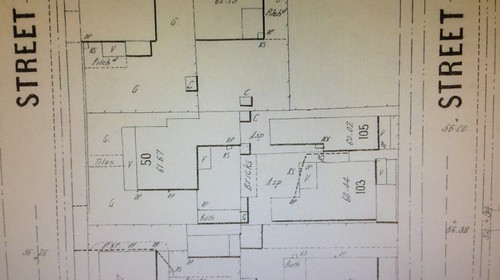
MMBW maps H365/163 #happy365, a photo by Hecuba's Story on Flickr.
I LOVE that all the MMBW maps are digitized and available on the State Library of Victoria website. That's Melbourne and Metropolitan Board of Works maps for you non Melbournians. They were created over a number of years in the late 19th and 20th century as a precursor to sewering the city. And they are provide me with many, many hours of amusement. Thanks you, State Library of Victoria for completing this fabulous project.
Gertrude Street Fitzroy Instaweather #blogjune Day 13

Gertrude Street Fitzroy 365/164 #2013PAD H365/164 #happy365, a photo by Hecuba's Story on Flickr.
Since I discovered Instaweather in #anz23mthings (or rather since I actually loaded the app as I had seen people using it before), I have been having fun playing with it and using different weather skins. However, I do find that it is rather inaccurate in terms of the weather. Does anyone know where it gets the data? This day was decidedly colder than 13c at the time I was taking the photo and the temp given in my car confirmed this. So it is a fun app to use but maybe not a very accurate one.
QR in Edinburgh Gardens #blogjune Day 12

QR in Edinburgh Gardens, a photo by Hecuba's Story on Flickr.
I am constantly amazed at the places I find QR codes. I found this one on a morning walk through Edinburgh Gardens in North Fitzroy. I also love the Lort Smith Animal Hospital one that I often see on a bin in Darling Gardens, Clifton Hill.
When I was travelling in Greece, I snapped one on a tram stop and posted it to Flickr. Next thing I knew I was being invited to join the Flickr QR codes in the wild group and post there. Check it out if you are interested in the use of QR codes.
A Reflection on #blogjune 2013 Post 22
Soooo tired 365/184 #2013PAD, a photo by Hecuba's Story on Flickr.
Well here I am nearly a week since the end of June finally reflecting on the failure that was my #blogjune. But maybe with strict accuracy I should be fairer to myself and not say failure, but lack of complete success. Unlike the tired Xena above, I didn't spend June napping instead of blogjuning but here I am in July and for this blog, Hecuba's story, I only did eleven posts of the required 30 in June. This was despite having mapped out and researched quite a few other posts including the two (or is it three?) posts/things I am behind with in #anz23mthings.
Oh dear! Well maybe I just committed to more than I could achieve and should start thinking carefully about web 2.0 challenges I set myself. What are they and how am I going mid year?
I have two daily Flickr challenges (#2013PAD and #365happy) and two weekly Flickr challenges (#fp13 for both me and the Collingwood Historical Society). I am completely up to date in all four of them. I should in all fairness admit here that another member of the Collingwood Historical Society helps with that Flickr #fp13 challenge. But still Big tick!
I signed up and committed to doing #anz23mthings and I was doing well until, well let's be frank about this, until I started doing #blogjune as well. Or not keeping up with either of them. However, I have been researching playing with apps and sites so it really isn't as bad as it looks. I will make a big effort and catch up with #anz23mthings by the end of next week.
And #blogjune? Well I committed to doing #blogjune for both this blog and for the Collingwood Historical Society blog. That meant 60 blogposts in the month of June. I must have been mad. By dint of a huge effort on 30 June (i.e. being tied to the computer for hours and doing 12 posts that day), I managed to complete #blogjune for the Collingwood Historical Society. Big tick!
For this blog, I managed to complete eleven in June. This means that in June I competed a total of 41 blogposts. So not so much failure as lack of complete success. Earlier this morning I sat down to write this post as I was about to give up and say I had completed only eleven posts. But when I thought of the photos I had taken for posts and the drafts I had very loosely thought of, I flicked this post back into draft rather than publishing it and went back to review them.
Now hours later I am still sitting at my computer. But I have published another ten #blogjune posts for better or for worse and I am feeling a lot better about #blogjune as this post will make post 22. I actually have scrappy notes about a few other posts too. So maybe I will just try to finish the challenge even if I get it done by mid July. And next year maybe I will think more carefully before I commit.
Labels:
#blogjune,
#fp13,
2013PAD,
anz23mthings,
Flickr,
Flickr Happy365
Tuesday, June 11, 2013
Why do we do it to ourselves? #blogjune Day 11
Why indeed do we do it to ourselves? Early in June I raised in a comment to a post of @flexnib the question of why we set ourselves these challenges. I seem to be finding #blogjune particularly hard this year and I have been wondering why. This year for #blogjune I have set myself the task of doing 60 blogposts, 30 on this blog Hecuba's story, and 30 for the Collingwood Historical Society blog.
It didn't seem so hard last year, or have I forgotten? Last year I did #blogjune for myself but rather than limiting myself to this blog which is about technology I scattered my posts over three of my blogs and talked about quite different things. I created recipes and blogged about them, I read books and reviewed them, and I did posts on technology. It was easier somehow to diversify. We also did #blogjune in MPOW. But we divided the 30 posts amongst three blogs and @tapsister developed a roster. I was responsible for ensuring that the requisite number of posts were done on Telling Tales, the family and local history blog, but I sub-rostered some of that out to @bookwoman2000.
So this year I decided to stick to my technology blog and have a mini-challenge within a challenge. I think I decided this partly because of #anz23mthings. And it's good. It is causing me to thing about why I use apps and to talk about tech things. But it is harder, if I am honest with myself. And Collingwood Historical Society? So far I have done all the blogposts myself and there are certainly many things to post about. But I think that I am going to ask for assistance - ask for topics people would like to see blogposts about, ask for people to write them! In fact that sounds like a good blogpost for today and won't require me to do the research I was going to do for a couple of others. I would really like more people engaging with the blog and this is one way to do it.
But to return to the initial question? Why do we do it? Each year I set myself annual challenges and I usually blog about them in the course of another challenge the #blog12daysxmas, both in retrospect and in prospect. This year was no exception. I have probably posted enough here about why I heart Flickr and it plays a big role in my challenges. But I had really intended to post today about another challenge I do most years and use technology to monitor.
Goodreads! Goodreads! Yes, each year I set myself a challenge of the minimum number of books I want to read. I started doing this a few years ago when I was worried that I wasn't reading and was losing my book knowledge. Yes, the tech stuff was always there to overtake it. I reviewed various online tools at the time and finally decided to go with Goodreads.
I am always modest in the goals I set myself as I don't want to set myself up for failure. Nor do I want to make reading, something I have loved all my life, a chore that needs completing. So this year I have set myself the modest goal of 52 titles in 2013. One a week. So how easy is this? I set myself an annual challenge of 52 books, I record everything I read on Goodreads. Wrong! Goodreads apparently doesn't like me rereading titles and doesn't count them in the total for the challenge. Me, I love rereading and relishing old favourites. But I have a way around this. I register the books I read in 2013 on my "read in 2013" shelf. I know that I have 53 books on that shelf currently and 7 of those are ones that are works in progress. So according to my calculations I am well in advance of my challenge. Unfortunately Goodreads thinks I have read many fewer.
Does anyone know how I can get Goodreads to count my rereads as part of my annual reading challenge? It probably doesn't matter much in the scheme of things but I wish I could do it. #firstworldproblems
Monday, June 10, 2013
Flickr Victorian Public Library Buildings Group #blogjune Day 10
And continuing right on with the "I heart Flickr" theme and in the interests of getting up to date with #blogjune today, this post is about another Flickr group that I coordinate. So if you are not interested in Victorian hotels for their history, architecture, drinks, meals or music (and I believe there are some librarians who aren't), why not give the Victorian Public Library Buildings Group a go? Many of you librarians in Victoria must visit public libraries or at least go past them, and I am sure that all interstate librarians visit or at least notice libraries when you visit Victoria.
So next time you are in (or passing) a public library in Victoria take out your phone or camera and take a photo. Then add it to the Flickr Victorian Public Library Buildings Group. And while you are at it, why don't you go back through your old photos and see what ones you had taken of Victorian public libraries and add them? We would love to have them added to this group.
Flickr Victorian Hotels Group #blogjune Day 9
If you have the Flickr app on your iPhone you can take the photo using the app, edit it and upload it to the group. Unfortunately last I heard you couldn't do that with the android app. Hopefully Flickr will be mending that. You can, of course, add the group later within Flickr itself or one of the third party Flickr apps that allow editing.
Genius Scan+ #blogjune Day 8
One of my current favourite little apps is Genius Scan+ which I have on both my iPhone and iPad. Produced by @thegrizzlylabs this app allows me to scan documents as pdfs or JPGs, crop, add titles and tags to the document, merge several scans in to one document and then send by email or to Dropbox and the like. I like to use the iPad app for bigger scans but I think as the camera is not as good as in the iPhone the quality is not as good.
I think this is a smart little app and one that I find so useful for local and family history. Or just some little piece of correspondence that I need to copy. No more do I go to the flatbed scanner. And the quick interface with Dropbox is great for me.
There is also a Genius Fax app which I have loaded but haven't used as I haven't wanted to fax anything since I loaded it.
Does anyone else out there use these apps? And what do you think of them?
Sunday, June 9, 2013
Games to play - or not #blogjune Day 7
I am not really a dedicated games player, online or elsewhere. I play the occasional spider solitaire on my phone or iTouch and have been known to play a few Zynga games on Facebook. I can get a bit obsessed with the latter but my interest in them ebbs and flows and at the moment they don't particularly interest me. Some of them I never liked at all (e.g. Farmville) and others that I enjoyed in the past (Yoville, Cityville and Castleville) have passed their use-by-date for me (and most others I suspect given the recent Zynga lay-offs).
So a couple of days ago when I was sitting near the local Post Office answering an email on my phone I was a bit surprised to be handed a flyer for a new app game, pokem. This was particularly so as my head was totally in the space of the email I was responding to - slowly I may say as I was trying to work out what to say. I was told using the game app would help my hand and eye coordination, help keep my mind alert, and speed up my ability to text!! I think I was the one who sarcastically mentioned early onset dementia. I have never been told I needed to speed up my texting!
Oh dear! Like many members of my family, I started going grey when I was in my 20s and I love silver and white hair. But I do think people make all sorts of assumptions based on it. This episode reminded me of an experience at a library unconference a few years ago. I was in a small group discussing local history/GPS/photos etc (basically the topic of #anz23mthing 5 but before its time obviously). In response to something I raised, a young woman (who probably didn't know that I had put up this topic for discussion) suggested that if I joined Twitter I would get all my answers. I thought one of my young staff whom I had bludgeoned (in the nicest possible way) into joining Twitter and was in the group was going to explode. He still talks about the incident.
I had another experience last year on a tram in Melbourne. It was late one Friday or Saturday evening and I was tapping away on my phone, surrounded by a group of young men (slightly the worse for wear from alcohol) who started talking about Twitter. I think it was pretty new to them. The one sitting next to me turned and said smartly "Maybe this lady is tweeting". I responded that of course I was on Twitter but I was currently doing some stuff on Flickr. Well, that was a conversation stopper.
This wasn't the post I meant to write but it is how it emerged. The people who created the pokem app are young neighbours of mine and are trying to promote it. I did download the app and try it. They say it is suitable for all ages and I think it probably is. I think from trying it that my hand/eye coordination probably does need improving and that this app could help. Try it and see if you want. But maybe also spend some time thinking about some of the issues I have raised here. I am thinking about them too.
Labels:
#blogjune,
23mthings,
anz23mthings,
Pokem,
Twitter
Thursday, June 6, 2013
Friday Photos #fp13 #blogjune Day 6
As many of you know, in 2013 I am taking part in three Flickr challenges. I really like the discipline it gives me in terms of deadlines and the new eye it gives me for everything around me. Well in the case of this challenge it gives me a new eye every week! The Friday Photos group challenge grew out of one of the photo a day challenges and is coordinated by @sarahgb from Wales and @csmramsden from Melbourne. It was originally library people from the UK and Australia but recently it has become a bit more international and has people who aren't from libraries!

The game plan is that every Friday we are given a theme and within the next week we need to take and post three photos on the theme. Themes this year have included socks, water, information, faces, buttons, frames, sounds rain and many others. We have 103 members.
If you are interested come on over to Flickr and join in. We have lots of fun and lots of engagement. I am always amazed at the creativity of people when they come up with ideas for the themes.
Moves app #blogjune Day 5
But I do like Moves! It documents all your movements in real time (when you are carrying your phone) and says whether you are walking, cycling or running. It also recognizes when you are moving on some form of transport and doesn't count that in the steps. It records your movements so you can look back, tells you each morning what you achieved the day before and gives you weekly totals and records etc. I haven't used it for a mixture of activities so I am not sure how that works. I have enough trouble walking most days.
As it uses GPS it documents where you have been and this means I have a record of how long it takes to walk to and from different places. It says it doesn't use battery while you are not moving but I do find it chews up the battery a bit.
Does anyone else out there use this app? How do you find it? Or are there other similar apps that you prefer?
Tuesday, June 4, 2013
A reprise of #anz23mthings 4 and #blogjune Day 4 Mobile assisted public transport
When I was reading through some of the posts for Week 4 of #anz23mthings one of the posts I read was by @tapsister. What a potentially life-changing one that was for me! She described how she used apps on her phone to assist with public transport usage in Melbourne. Well, duh Anne, why why have you not thought of this?
Fiona described her use of apps on her android, but I quickly found two similar apps for my iPhone. Train Tracker is produced by Synapps and Tram Tracker by Yarra Trams. These both allowed me to favourite tram and train lines, to look up timetables at individual stops, stations etc. TramTracker opens at my favourite stop and gives me the time in minutes for the next three trams (as on the tram stops with that technology). It also offers the option of using the GPS facility to find nearby tramstops and tramlines. Great!
But this morning I headed out to Melbourne Museum for the Afghanistan exhibition and found myself waiting on a bus stop! Hmm the Ventura bus company has no app. However, soon I found the PTV (Public Transport Victoria) iPhone application. This provides info about all Melbourne public transport: trams, trains and buses. You can search for your route and stop, save timetables for offline use, look up times in advance (I'm not sure how long in advance as the calendar for January 2014 was there but no attached timetable), use a journey planner tool, look for nearby public transport options.
I think that this app will be the one for me! Thanks, @tapsister! Sometimes it amazes me how I don't use tools in front of me. When I am traveling, say in London, I always use journey planning tools. Why don't I here? Well, I do sometimes by using Google but usually on my desk top and not on the go. But most often I just head off with a general estimation of how long it will take me to get from place A to place B. I wonder if these apps will change my practice significantly?
Labels:
#blogjune,
23mthings,
anz23mthings,
public transport apps
Monday, June 3, 2013
#blogjune Day 3 Help needed from my pln!

Help! I need some help from my online pln. For years I have been part of an online breast cancer support group. We have a website and online archives and all that stuff. Each year there is an online face to face gathering in Northern America. As part of this Gathering there is a production on CD made of biographies of members as well as eulogies of those who have died during the year. This has traditionally been produced on a CD for people to take home.
My question is: do people still want a CD to take home? I believe that, with ipads and iphones and PCs without CD/DVD drives, CDs are old technology. What would you do now? Would you move to the cloud? Maybe to a members only part of the website where the biographies and eulogies would be available? Does this privacy matter? I don't think it does to me because I never write anything in my biography that I am concerned about having on the web. And I am all over the web anyway. However, I think that some do care about this.
How would you manage this online privacy? Is there some plugin that could be used for the existing website? Or would you use another website perhaps with an app for ios or android? I am part of a group using Wiggio currently for a confined group and access to documents. Would you use something like this?
I really look forward to your input on this.
Labels:
#blogjune,
breast cancer,
cloud,
documents,
Wiggio
Sunday, June 2, 2013
#blogjune Day 2 To Feedly or not to Feedly
Well it is nearly crunch time with Google Reader and I needed to start making some decisions about whether I really wanted to continue with a feed reader. I had decided previously that if I did I was going to go with Feedly. But did I really want a feed reader?
Once upon a time I read Bloglines daily and really relied upon it for my professional reading, news, food blogs, local and family history, film, news. You name it. It was such a useful way to get digests of everything I wanted. Well, actually mostly it is fair to say, as I still subscribe and regularly use a couple of old-fashioned listservs that I have been using since 2000.
Then I started to use Bloglines more erratically and things would bank up. @shewgirl and I used to have an ongoing joke about it. I had started to realize the benefit of Twitter and was starting to get most (but definitely not all) from there. I migrated my feeds to Google Reader once Bloglines was foundering but despite the fact that I could access these on my iThings I rarely look at them. I tend to get my reading from Twitter, a bit from Facebook and I subscribe to a few Paperli magazines to get a broad flavour. And, of course, there is Flipboard.
However, last night I read a Twitter conversation about the blogs for #blogjune. These people were just adding all the #blogjune blog urls to Feedly. Hmm, did I want to do that? So I thought about it. I must say one of the uses I still saw for a feed reader was for reviewing blogposts. One can subscribe to blogs and get individual email alerts. I do that with some blogs, particularly if there is a discussion going on that I want to stay part of, but I don't really want to flood my email inbox with lots more emails.
So last night while I was playing with my phone as I watched #aflcatssuns on television I loaded up the iPhone app for Feedly. What next? Ah I just had to connect to Google to sync all my folders and contents. I added a couple of blog urls that I had been reading. It all seemed quite an easy interface. Today I investigated it on Firefox and loaded it on my desktop. Again the way in was syncing with Google. It's a pretty bare desktop interface but not to worry as I really want to use it on the go and the app has obviously had more work done on it.
I am experimenting but I think that I probably will use it to monitor feeds from blogs - once I tidy it up a bit and get rid of stuff I no longer want or stuff I get elsewhere. I also need to investigate what happens when Google stops supporting Google Reader. At the moment I get into Feedly via syncing with that. Presumably there will be changed arrangements. I also have a feeling that this may be a topic later for #anz23mthings so that will provide me with an opportunity to review the situation.
Saturday, June 1, 2013
#anz23mthings Week 4 Maps and checking in #blogjune Day 1
I don't know how we went on before we had Google maps. Well, I suppose I do really. We used paper maps and street directories a lot. I love using Google maps for working out where places are and how to get to them. In fact these days I get quite peeved if addresses don't have a link to Google maps. And, of course, if you are going somewhere new using the GPS on the phone tells you exactly where you are and how to get where you are heading.
Well, maybe it's not always exactly right. You will all have read about the unfortunate issues with the maps program that came with iPhone 5. One of the stories that hit the press was about people missing Mildura. Fortunately there is now a Google Maps app for the iPhone 5, though unfortunately you have to go to it specifically and don't get there automatically from other sites.
However, Google Maps certainly isn't perfect either. One example of its inaccuracy I found recently was its placing of the Hotel Grande Bretagne in Athens in the National Gardens, not on Syntagma Square where it really is. However, I recently used Google Maps to plot a whole road trip around Greece, with its assistance working out distances of legs of the trip as well as routes and highways. Its coverage of public transport is rather chequered around the world but presumably this is gradually changing.
So yes I love using maps on the go, but I always like to plot stuff in advance and have some idea where I am going rather than doing it completely on the run. Of course, some times this isn't possible but I don't think I would have ended up missing Mildura as I like to have a general sense of direction and geography.
But checking in, now that's another story entirely. I thought I had signed up for Foursquare ages ago. And I had BUT I hadn't got very far with it and I hadn't installed the app. So this time I installed the app (see above), dutifully found friends who belonged and asked to befriend them. So I am now getting push notifications about where these friends have checked in. But they are hearing nothing from me. I don't want to go any further with Foursquare for the same reason I don't checkin with Facebook, why I don't put GPS on lots of my photos and why I didn't even give my location to Foursquare years ago. Foursquare seems to think I belong in Glenferrie Road Hawthorn as I must have been there when I joined up originally :) I simply don't want people to know exactly where I am every minute of the day. In fact I simply don't want them to know where I am particularly at all. They get lots of clues from social media but I don't think people need any more detail about me.
It is interesting to think about this in the context of the blog @flexnib did recently about being plugged/unplugged. Checking in is one area where I choose not to be plugged in. I do wonder how many people actually use Foursquare or other checking in programs regularly. It was interesting to see all my friends who cropped up on Foursquare. But when I looked at how frequently they used it a lot hadn't used it for a year or so. The friends who seem to use it most regularly are my friends who do geocaching. This is just a general reflection not based on empirical evidence (or any evidence really), but I do wonder how many people joined up when it came out and don't really use it any more?
Friday, May 31, 2013
#anz23mthings Week 3 Email on the go!
I love email on the go! I have five email accounts linked up to my iPhone, my iPad, and even my old iTouch so that they are part of iCloud. Some of my friends think I am crazy for even having four personal email accounts, but I use them for different things. The fifth email account I have linked up is the Collingwood Historical Society Yahoo account.
I don't use push notifications for any of these accounts as it would drive me mad. I do check the emails regularly though and any new ones upload when I open the interface. In fact, I am not a big fan of push notifications for anything so it is nothing different for email accounts or apps.
I use the standard (IOS I suppose) interface on my devices. I already had the individual Gmail and Yahoo! Mail apps installed on my phone, but I didn't know about Mailbox until I was reading for this Thing. I can see that they all have good things about them and things that would improve the IOS interface. But I don't use them except occasionally. And the reason? These are all limited to a single email provider, though you can have multiple accounts registered with the one provider with Mailbox at least.
Why I like the IOS interface is quite simple. I have email accounts with my ISP, Yahoo!, Gmail and Hotmail (aka Outlook). I can see all my email accounts on the one interface, and even through the one master inbox. I can flag items for followup action in any account and they appear both there and in the flagged file, and ditto with VIP emails. With the Yahoo! and Hotmail accounts I can move them into relevant folders and I can view the complete online contents of those folders like I would on the web. Once I had to go into different websites to do this. You can see the interface for my Yahoo folders above.
The downside to reading email across different devices is that some work well with this and others don't. The emails from my ISP account are the main problem with this as they remain unread on other devices and on webmail despite being read on one device. I don't think this is a settings problem. I just think it is a downside of the service. I'm not a big Gmail user and was very late getting an account as by the time it arrived I already had active Yahoo! and Hotmail accounts for cloud email. I find Yahoo! works best across devices and syncs immediately. Hotmail seems to have a bit of a time lag but does catch up. Maybe I should fiddle with the settings again?
One issue can trick me and I need to be conscious of it I have had Outlook open on my PC. That is that intermittently, if Outlook is open and I think if it does an auto send/receive, the new items uploaded will not appear on my devices. And all emails written in Outlook will only appear on my devices if I bcc or cc my myself. That can be a pain if you want the full email trail on the go. But really these are minor things compared to the convenience of having access to all the accounts in one place.
So yes, email on the go is a great thing for me. It's a great way for people to get in contact with me. If I don't want to deal with stuff immediately I just flag them for later action and I regularly review the flagged items. I do wish there was some way of linking these as tasks to my calendar. If there is a way someone please let me know!
Monday, May 13, 2013
#anz23mthings Week 2 I heart @Flickr
Like lots of other things, I started using Flickr as part of the original 23 Things that I did in 2007. And well, I guess as time has gone on it has become one of my favourite social media and cloud storage tools. I load my photos there almost daily (either directly or via the Flickr or other apps), I belong to many groups, and I participate in a number of challenges. This year I am part of the Friday Photos group where we are given a weekly theme and post three photos by the following Friday. I take part in Kathryn Greenhill's Happy365 group and I administer the 2013 Photo a Day Group as well as the Victorian Public Library Buildings group and the Victorian Hotels group. I also participate in the general #FlickrFriday group which has a themed one photo a week focus.
Aside from my own account, Hecuba's Story, I manage the Collingwood Historical Society's Flickr account and face the weekly challenge of trying to find local photos which fit the Friday Photos theme.That involves lots of thinking out of left field, but so much fun. It is quite a different thing for an historical society to do but we find we are getting engagement and information enquiries and discussion there and engaging with people who are different from our face to face members. And it is a great way for us to document today which is, of course, tomorrow's history.
Specifically for this Week 2 task, I took a photo of my new British Museum umbrella with my iPhone Flickr app. I cropped it, added an effects filter, added tags, a set, and groups and uploaded it to Flickr. As part of the upload the photo was also fed out to my Twitter and Tumblr accounts. The Flickr app which was upgraded not so long ago is now very good - it had been awful. So now I am happy to use it.
I also took a screen shot on my iPhone of my doing the uploading of the umbrella photo. That was in my iPhone photos so I opened my Flickstackr app and used that to upload it to Flickr. Flickstackr is my favourite Flickr app and I use it a lot to load and edit and comment on photos. It has the full Aviary editing functionality and is a great little app.
To get both of these photos into this blogpost, I used the iPhone Blogger app to upload them as I was trying to focus on mobile apps, though I could have used other ways. Flickr and my iPhone provide me with such a range of versatile ways of getting my photos to the world as well as editing and storing them. Yes, I heart Flickr.
Saturday, May 11, 2013
#anz23mthings Week 1 A Twitter Dilemma
I've been a Twitter user, both on my desktop and on mobiles, for years and I have used both Twitter and a range of third party clients, some now defunct and some still operating. As some of you know, my Twitter handle is @polyxena and you can read about the significance of that in this blogpost.
Twitter is an integral part of my life - or is it? Now I am in the midst of a real dilemma about my use of it. This post is about my history of using Twitter as well as my current dilemma.
I thought I joined Twitter as part of the original 23 things that I did with Victorian public libraries in 2007. But as an historian I wanted to check that out, and I discovered that I didn't! When I looked back through this blog, I found out that I had decided when I was doing Thing #19 that Twitter wasn't for me and that I wasn't going to join up! I looked at Facebook and MySpace instead. However, after the 23 Things were completed I continued on with the Web 2.1 which Helene Blowers' library was running. And guess what? Along came Thing #35 Mini or microblogging and I relooked at Twitter and joined up then on 5 January 2008. You can read what my views on it then were here. Yes, I was pretty cynical about its value for me or for my workplace.
However, as I started to use it my views changed radically. Once I had built up a body of followers and people I followed, I realized the amazing benefit of Twitter to me in a number of areas of interest. I currently follow 1,594 others and have 748 followers. On a whole these cover a wide range of my interests though it is true to say that librarians are probably over-represented and some other areas of my interest have not yet been re-educated.
I had been a voracious user of RSS feeds and got most of my general news, public opinion and professional reading that way. But as time moved on I realized I didn't need (or wasn't using) RSS feeds for this and was only occasionally reading them. I was doing most of my professional reading through a Twitter filter and I typically started each day with an early morning coffee in bed and with Twitter where I got the latest news (normally before I heard it on the radio) and got my professional reading fix.
We had had a Twitter account (in fact more than one but that is another story) at the City of Boroondara Library Service from about the time I and a number of other staff members joined and we used it mainly to advertise events or to link to our blogposts or Facebook but also to post or RT items of interest. However, we had quite a number of staff on Twitter and one thing I found it very useful for was to put out pleas for emergency staff on the weekend when someone rang in sick! Posting on Twitter sure beat ringing around and rousing people from their weekend sleep. We also found it a great tool for communicating about system outages. Often on weekends, if systems and the VOIP connected phones were down, that was how staff communicated with me and I could set recovery into play.


Aside from the professional reading, I also built up a great personal learning network on Twitter with librarians from all over the world, but predominantly in Australia as they are in my time zone. This meant that there was always somewhere to go to float an idea, get some data, cry for help or engage in all sorts of discussions (yes even about cat photos and Cats). Twitter provided me with amazing professional support from across all the sector and provided a supportive environment to test ideas. Many of these people I have never met, though through local Tweetups (see one heading this post with @flexnib and @restructuregirl at Tulks), various serendipities, and overseas travel I have met some of these people in real life. VALA conferences in Melbourne were always a great meeting place. But the reality is that it doesn't matter if I have met these people. I have many, many friends that I have had as online friends for decades, and these Twitter friends are similar.
An astute reader of this post may have realized that there has been a bit of past tense usage. And therein lies my dilemma. Late last year I retired from my position at the City of Boroondara Library Service and not unsurprisingly I have been pursuing other interests. I realize that my Twitter life has now changed. With my early morning coffee, I am much more likely to go to Flickr first to check out on what has been going on in the rest of the world overnight, or to my email. I also find that I am using Facebook more than I did when I was working. Once Twitter (or Echofon) would have been the first thing I went to.
Does this mean that Twitter is no longer an integral part of my life? I didn't think Twitter was just about libraries for me, or my personal learning about libraries, but now I wonder. I don't know and I would be interested in getting people's comments on this. I will continue to monitor this and see how I go. Maybe I need to embark on re-educating some other areas of my interest. Surely Twitter must be important to everyone?
Subscribe to:
Comments (Atom)